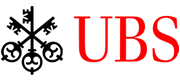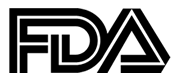Java Scanning & Imaging SDK
High performance Java scanner access and imaging SDK for Windows 32bit and 64bit

Troubleshooting Guide for End Users
This troubleshooting guide is for those who encounter problems when using Asprise Scanning and Imaging SDK as an end users. Common problems like device not found, scanning exceptions are covered in this guide.
Scanner Not Found
First, make sure that you have installed a proper TWAIN driver. Then follow the steps below:
- Connect the scanner to your computer (e.g., plug in the USB cable);
- Power on the scanner;
- Click 'Refresh' button on the source selection dialog.
Featured Clients
Sectors: Finance • Information Technoloy • Government • Healthcare • Industries • Education • (show all)